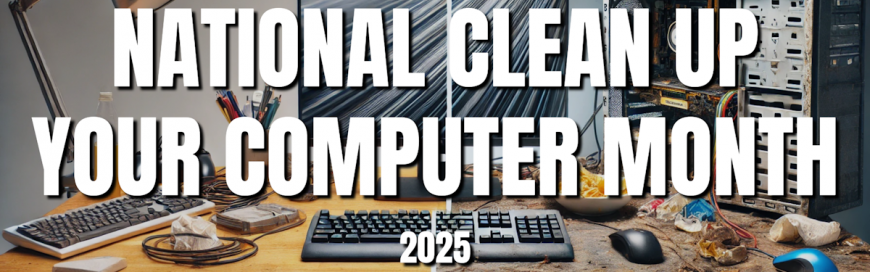Is your computer slowing you down? It might be time for a deep clean inside and out!
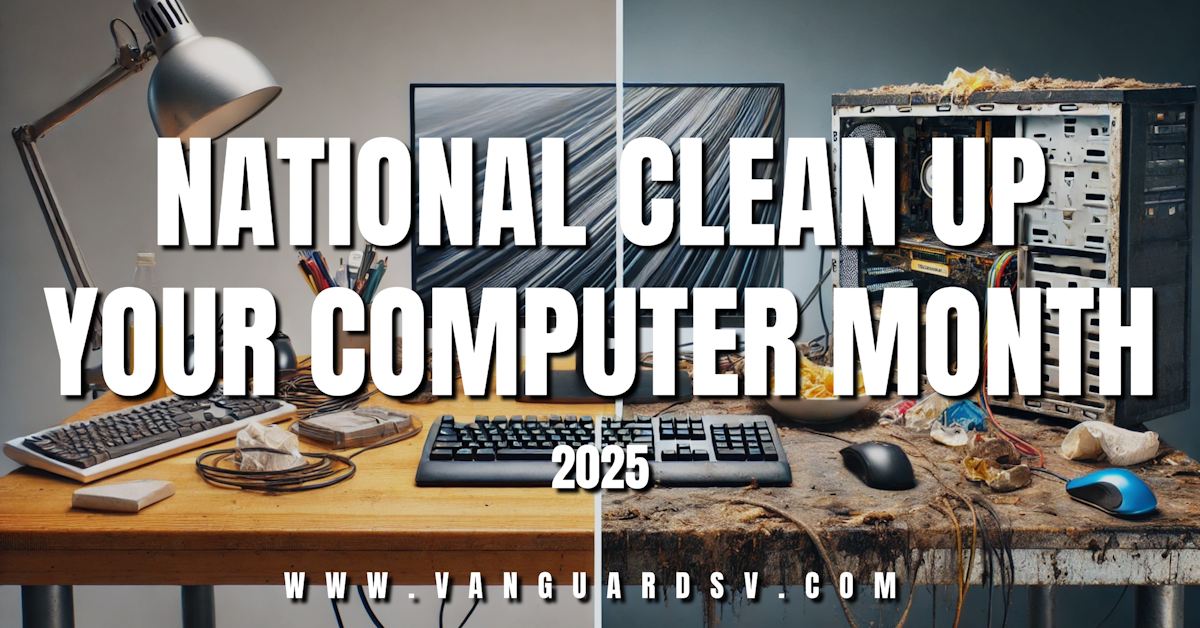
Why National Clean Up Your Computer Month Matters
National Clean Up Your Computer Month is the perfect opportunity to reflect on the importance of keeping our computers in good shape—both inside and out.
From the buildup of dust and dirt on your keyboard to the growing chaos of unused files cluttering your desktop, ignoring these issues can take a toll.
Over time, neglect can lead to health concerns, reduced productivity, and even hardware malfunctions.
This annual campaign serves as a reminder that regular maintenance isn’t just about convenience—it’s essential for keeping your devices running smoothly, staying sanitary, and staying secure.
By making a habit of these small but impactful practices, you can extend the lifespan of your equipment and enjoy a more seamless daily experience.
The Hidden Risks of a Dirty Computer
Germ Proliferation on Keyboards and Mice
Keyboards and mice are some of the most bacteria-ridden objects we use every day—yet they’re often overlooked when it comes to cleaning.
Harmful bacteria like Staphylococcus aureus thrive on these high-touch surfaces, and without regular sanitization, they can multiply quickly.
This creates a breeding ground for germs, which can spread easily and pose serious health risks for users.
Dust Accumulation and Its Impact on Hardware
Dust isn’t just unsightly—it’s a silent killer for your computer’s performance. Over time, dust builds up inside your system, clogging fans, vents, and heatsinks.
This obstructs airflow, causing components to overheat and increasing the likelihood of system crashes.
If left unchecked, excessive dust can even damage delicate internal parts, reducing the overall efficiency and lifespan of your hardware.
Consequences for Health, Productivity, and System Longevity
Neglecting regular maintenance doesn’t just harm your device—it can affect you as well.
Airborne dust from your computer can aggravate allergies and respiratory issues, while germs on your input devices might contribute to illnesses, especially in shared workspaces.
On top of that, a dirty computer is more likely to experience breakdowns, shortening its lifespan and leading to expensive repairs or replacements.
Taking the time to clean and maintain your computer regularly is about more than appearances—it’s an investment in your health, productivity, and the long-term reliability of your device.
Physical Cleaning Essentials
External Surfaces
Your computer’s external components, like keyboards, mice, and screens, are some of the most frequently touched and dirt-prone areas.
Over time, they can accumulate germs, dirt, and unsightly fingerprints.
Best Practices for Disinfection:
- Use alcohol wipes or electronics-safe disinfectants to carefully sanitize these surfaces.
- Pay special attention to high-contact areas, such as between the keyboard keys and the sections of mice and screens that are touched most often.
Internal Components
While the outside of your computer gets most of the attention, the internal parts need regular care too. Dust buildup inside can obstruct airflow, leading to overheating and potential hardware issues.
Tools and Techniques for Safe Cleaning:
- Compressed air is your best friend for dislodging stubborn dust from fans, vents, and heatsinks.
- Avoid using liquid cleaners inside the computer, as they can cause damage to sensitive components.
By taking the time to clean both the exterior and interior of your computer, you’ll not only ensure a healthier workspace but also improve your device’s performance and lifespan.
Digital Decluttering
Removing Unnecessary Files, Programs, and Browser Extensions
A cluttered computer can slow you down, but cleaning up is simpler than you might think. Start by focusing on these areas:
- Files: Take a moment to identify and delete outdated or redundant files that are eating up valuable storage space.
- Programs: Uninstall any software you no longer use to free up system resources and boost performance.
- Browser Extensions: Review your browser extensions and get rid of any that are unnecessary or slowing down your browsing experience.
Tips for Optimizing Storage and System Speed
Once you’ve cleared the clutter, it’s time to streamline your system for better performance:
- Organize Files: Create a logical folder structure to keep your documents tidy and easy to find.
- Clear Cache and Temporary Files: Use your device’s built-in tools or trusted software to clear out these performance-draining files.
- Defragment Hard Drives: If you’re using an older computer with an HDD, running a defragmentation tool can improve file access speeds and overall efficiency.
The Importance of Software Updates and Cybersecurity Checks
Digital decluttering isn’t just about storage—it’s also about keeping your system secure and up to date:
- Updates: Regularly update your operating system and apps to enjoy the latest features and ensure your device is protected with the newest security patches.
- Cybersecurity: Run antivirus scans regularly to identify and resolve vulnerabilities, safeguarding your system against digital threats.
By making digital decluttering a habit, you’ll enjoy a faster, more secure, and stress-free computing experience—one that works for you, not against you.
Step-by-Step Cleaning Guide
Tools You’ll Need for Cleaning
Before starting, gather the right tools to make the cleaning process smooth and effective:
- For Physical Cleaning:
- Alcohol wipes or electronics-safe disinfectants to sanitize surfaces.
- Compressed air for removing dust from hard-to-reach areas.
- Microfiber cloths for cleaning delicate surfaces like screens.
- For Digital Cleanup:
- Trusted cleanup software to help optimize storage and enhance system performance.
Cleaning External and Internal Computer Parts
Proper cleaning ensures both the outside and inside of your computer stay in great shape. Here’s how to do it:
- External Components:
- Always power down your device and unplug it before starting.
- Use disinfectant wipes to sanitize keyboards, mice, and screens.
- For keyboards, clean between the keys using a small brush or a quick spray of compressed air.
- Internal Components:
- Carefully open the computer case (refer to your user manual if necessary).
- Use compressed air to blow out dust from fans, vents, and the power supply.
- Avoid directly touching internal components to prevent static damage or accidental mishandling.
Guidelines for Safely Organizing Digital Files
Once your computer is physically clean, take the time to declutter and organize your digital files:
- File Organization:
- Consolidate scattered files into clearly labeled folders for easy access.
- Back up important data to cloud storage or an external drive to keep it secure.
- Routine Maintenance:
- Set aside time for regular digital cleanups to prevent clutter from building up and slowing down your device.
By following this systematic approach to both physical and digital cleaning, you can keep your computer running efficiently, extend its lifespan, and enjoy a more seamless user experience.
Benefits of Regular Maintenance
Health and Hygiene Improvements
Regularly cleaning your computer goes a long way in reducing the spread of germs on frequently touched surfaces like keyboards and mice.
Beyond that, minimizing dust buildup can significantly improve air quality by reducing allergens, which is especially helpful for those with respiratory sensitivities.
A cleaner workspace means better overall health and comfort.
Enhanced Computer Performance and Reliability
Dust and clutter don’t just make your device messy—they can slow it down.
A clean computer operates more efficiently, with fewer risks of overheating caused by dust accumulation.
On the digital side, removing unnecessary files and keeping your software updated ensures your system runs faster and responds more smoothly to tasks.
Increased Productivity and User Satisfaction
There’s nothing more satisfying than working on a device that’s well-organized and hassle-free.
Regular maintenance helps ensure your computer performs at its best, allowing you to navigate tasks seamlessly.
With neatly organized digital files and optimal performance, you’ll save time, reduce stress, and improve your daily workflow.
Prolonged Hardware Lifespan
Taking care of your computer isn’t just about short-term benefits—it’s a long-term investment.
Preventive care reduces wear and tear on internal components, delaying costly repairs or replacements.
By sticking to a regular maintenance routine, you’ll ensure that your device remains reliable and functional for years to come.
Routine maintenance doesn’t just improve how your computer works—it enhances your entire experience as a user.
From better health to increased productivity and cost savings, making maintenance a habit is a simple yet impactful way to get the most out of your device.
Encouraging a Clean Computer Culture
Educating Workplace Teams on the Importance of Clean Computers
The first step to creating a clean computer culture is education.
Help your team understand the significant benefits of maintaining clean devices, from better health and improved productivity to enhanced system performance.
- Share these advantages through presentations, emails, or newsletters.
- Consider hosting workshops or providing simple guidelines on best practices for cleaning and organizing both physical components and digital files.
Setting Up Regular Maintenance Schedules
Consistency is key to keeping computers in top shape. Establish routine maintenance schedules that cover both physical cleaning and digital organization.
- Assign specific tasks, like dusting internal components or organizing shared digital folders, to team members.
- Ensure these tasks are rotated regularly to share the responsibility and keep everyone engaged.
Making Computer Cleaning a Part of Workplace and Home Routines
Encourage employees or family members to make computer cleaning a natural part of their routines, whether at work or home.
- Provide access to the right cleaning tools, like disinfectant wipes, compressed air, and trusted digital cleanup software, so that upkeep feels easy and accessible.
- Promote regular habits, like tidying up desks or decluttering files, to maintain a clean and organized work environment.
Fostering a culture of computer care isn’t just about keeping devices spotless—it’s an investment in long-term health, efficiency, and satisfaction for both individuals and organizations.
Advanced Tips for Sustainable Maintenance
Using Eco-Friendly Cleaning Products
Caring for your computer doesn’t have to come at the expense of the planet.
Swap traditional cleaning supplies for non-toxic, biodegradable solutions when wiping down external surfaces.
These options are just as effective while being safer for the environment.
Additionally, invest in reusable microfiber cloths instead of relying on disposable wipes to reduce waste and promote sustainability.
Recycling and Responsible Disposal of Obsolete Equipment
When it’s time to part with outdated devices, make sure they’re disposed of responsibly. Instead of tossing old equipment into the trash, donate it to organizations in need or recycle it through certified e-waste programs.
This not only keeps hazardous materials like heavy metals out of landfills but also gives your old technology a chance to serve a new purpose.
Incorporating Automation Tools for Digital Maintenance
Digital upkeep can also be more efficient—and sustainable—with automation.
Use reliable software to automate repetitive tasks, such as clearing temporary files, updating programs, and organizing data.
Scheduling regular antivirus scans and system optimizations can help keep your computer running at peak performance with minimal effort.
By embracing sustainable maintenance practices, you’re not only extending the life of your devices but also reducing your environmental footprint.
It’s a win-win approach that supports both your technology and the planet.
FAQs: National Clean Up Your Computer Month
What is National Clean Up Your Computer Month?
National Clean Up Your Computer Month is an annual initiative that encourages people to prioritize the physical and digital maintenance of their computers. It’s a time to focus on improving performance, extending the lifespan of devices, and ensuring better hygiene.
Why should I clean my computer regularly?
Regular cleaning prevents hardware damage caused by dust buildup, reduces the spread of germs on high-touch surfaces like keyboards and mice, and keeps your system running smoothly by freeing up storage and improving performance.
How do I clean my keyboard and mouse safely?
To clean your keyboard and mouse, use alcohol wipes or electronics-safe disinfectants. Focus on hard-to-reach areas, like the spaces between keys and frequently touched sections of the mouse.
What tools do I need for internal cleaning?
Compressed air is the best tool for safely removing dust from internal components, such as fans and vents. Avoid using liquid cleaners inside your computer, as they can damage sensitive parts.
How can I declutter my computer digitally?
Start by deleting unnecessary files and programs, organizing your folders, clearing your browser cache, and updating your software. These steps help create a faster, more secure, and organized system.
What are the benefits of regular computer maintenance?
Regular maintenance keeps your computer clean and hygienic, improves system speed and reliability, increases productivity, and extends the lifespan of your hardware, saving you money in the long run.
Can cleaning my computer help with cybersecurity?
Absolutely! Digital maintenance, such as updating software, uninstalling unused programs, and running regular antivirus scans, reduces vulnerabilities and strengthens your computer’s defenses against cyber threats.
How can workplaces promote clean computer practices?
Workplaces can encourage clean computer habits by setting up regular maintenance schedules, offering training on proper cleaning techniques, and providing employees with the tools they need for both physical and digital upkeep.
Are there eco-friendly options for computer cleaning?
Yes! Choose non-toxic, biodegradable cleaners and reusable tools like microfiber cloths to reduce waste. For outdated devices, take advantage of certified e-waste recycling programs to dispose of them responsibly.
References
- JEWELL, M. (1997). “Cleaning house” on your computer*. Aesthetic Surgery Journal, 17(5), 342–342. https://doi.org/10.1016/s1090-820x(97)80031-3
- Neely, A. N., Weber, J. M., Daviau, P., MacGregor, A., Miranda, C., Nell, M., Bush, P., & Lighter, D. (2005). Computer equipment used in patient care within a multihospital system: Recommendations for cleaning and disinfection. American Journal of Infection Control, 33(4), 233–237. https://doi.org/10.1016/j.ajic.2005.03.002
- Bender, J. B., Schiffman, E., Hiber, L., Gerads, L., & Olsen, K. (2012). Recovery of staphylococci from computer keyboards in a veterinary medical centre and the effect of routine cleaning. Veterinary Record, 170(16), 414–414. https://doi.org/10.1136/vr.100508
- National Clean Up Your Computer Month. (2022, January 29). National Today. https://nationaltoday.com/national-clean-up-your-computer-month/
- Liang, H., & Loo. (2023). Scoping review of cleaning of high-touch surfaces (HTSs) in in- patient wards. Antimicrobial Stewardship & Healthcare Epidemiology, 3, 11–12. https://www.cambridge.org/core/services/aop-cambridge-core/content/view/EC469490213E05158AB01C9D3EF2A193/S2732494X23000384a.pdf/div-class-title-sg-apsic1091-assessment-of-compliance-to-cleaning-of-computers-by-healthcare-workers-hcws-using-adenosine-triphosphate-atp-measurement-div.pdf
Takeaway
Maintaining both the physical cleanliness and digital organization of your computer is essential for its performance, lifespan, and your overall well-being.
National Clean Up Your Computer Month is the perfect time to build habits that keep your device running smoothly and reliably.
By dedicating yourself to regular cleaning and organization, you can create a healthier, more productive workspace while extending the life of your technology.
Start today and make computer care a natural part of your routine—it’s a simple step with lasting rewards.
If you would like more information regarding the effectiveness of high-performance infection prevention and control measures, or if you would like to schedule a free, no-obligation on-site assessment of your facility's custodial needs, contact us today for a free quote!
In Bakersfield, CA, call (661) 437-3253
In Fresno, CA, call (559) 206-1059
In Valencia, CA, or Santa Clarita, CA, call (661) 437-3253
In Palmdale, CA, or Lancaster, CA, call (661) 371-4756